What’s In a Solar Proposal? How to Compare Solar Energy Options for Your Home
What’s In a Solar Proposal? How to Compare Solar Energy Options for Your Home

If you’re making the move to solar power (good on you!), you may be wondering, what is the best way to compare proposals from different providers? Unfortunately, there is no one standard format for solar proposals, but there are some key points of information that you can look for to make an informed decision.
In this post, we’ll walk you through the mySunPower proposal tool and point out the relevant information along the way. But first, a few things to look for when comparing solar proposals:
- System size and energy offset- Any solar proposal should clearly define the size of your system in kilowatts, and the estimated “offset” the system will provide. Offset is the percentage of your energy usage that will be covered by solar energy.
- The amount you’ll pay and the amount you’ll save- How much you pay for your solar system will depend on your system size, location and the type of financing you choose. The amount you’ll save depends on your local utility rates and the average expected increase in their costs to you. (Every SunPower dealer knows how to estimate this, and this metric should be noted in your proposal.)
- The terms of your agreement- How will you pay for solar power? The financing vehicle (cash vs. loan, lease or PPA), the length of the contract and the warranties the company provides should all be clearly evident in your proposal.
- Production guarantee- Solar panels tend to degrade over time -- some more than others. For some companies, this number can go as low as 80%, which will dramatically affect your energy production, and hence, your financial returns. SunPower guarantees its systems will perform at or above 92% over the 25-year warranty of the system.
What will my SunPower proposal include?
Once you’ve provided your utility bills and your solar representative has generated a quote, you’ll get a message in your email with a link to a solar proposal. The landing page of the proposal will look something like this:
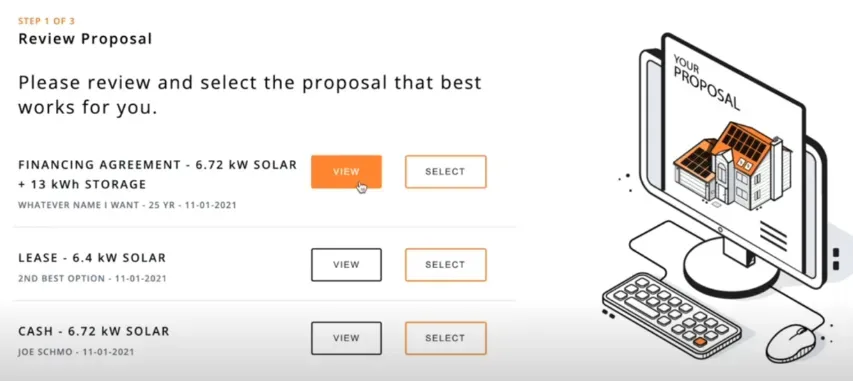
In this case, there are three financing options– loan, lease or cash. The size of the system is shown, along with whether it’s solar or solar + storage. Choose the option you want and you’ll be prompted through a detailed look at your system. You can always go back and choose other options to compare them.
mySunPower is actually a powerful education tool, so the first few pages are simple explanations of how solar works.
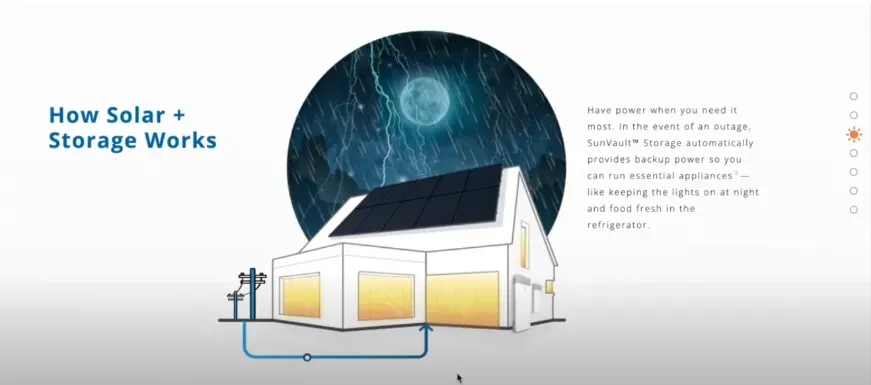
After you’ve run through those pages, you’ll see a screen outlining the benefits of each financial approach. Here’s an example of the financing benefits page:
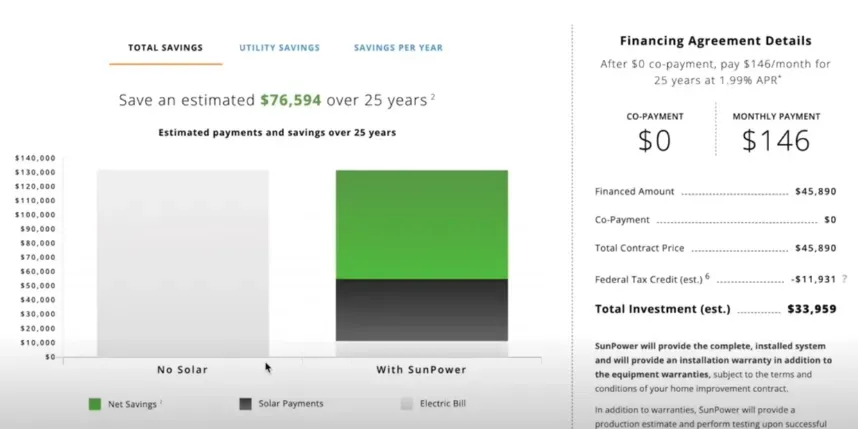
Some of the benefits of financing your system with SunPower include owning the system outright vs. leasing it, and the ability to increase the value of your homewhen you sell it down the road.
How much can I save with solar energy?
You can always “skip to proposal” to see the nuts and bolts of the system, which in this case looks like this:
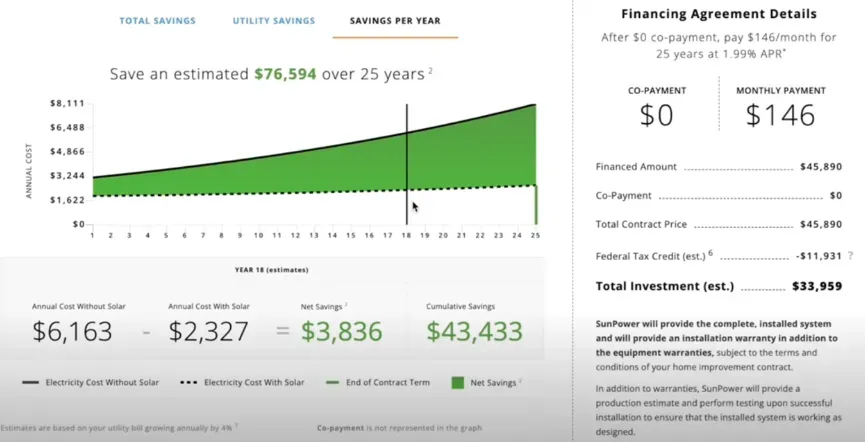
You can move the vertical line back and forth along the green savings continuum to find the place where you’ll break even on the investment, in this case at around year 15. (This is a highly variable number based on the financing option you choose, so it’s good to compare your options.)
Ready to sign? Here’s how that’s done.
Once you’ve reviewed your proposal and are ready to take the next step, the system will prompt you through a Docusign process that clearly summarizes the details. From there, it’s a simple process of creating your account within MySunPower - which keeps track of your system performance and savings- scheduling your installation and you’re done!
Want to see how the process works yourself? Take our SunPower Design Studio for a test drive and find out what your home looks like with solar.
This post originally appeared on the SunPower Resources Blog
Are You Missing Out on Solar Power? Get started online or call us for a free quote 1-833-786-6878










